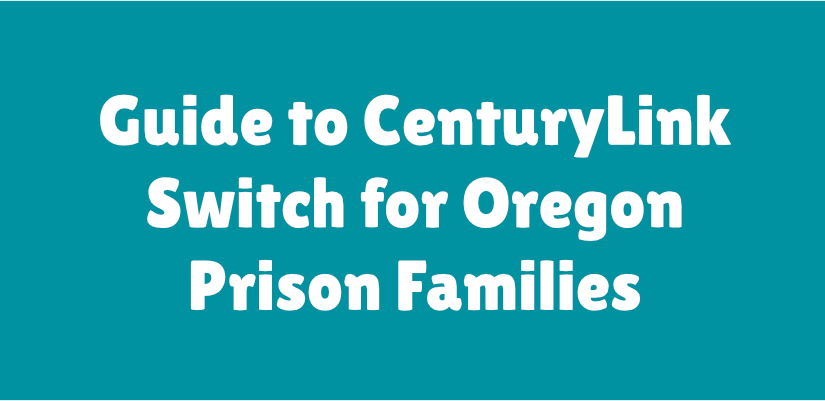This is an unofficial guide for family members of inmates in an Oregon state prison. Oregon DOC switched from Telmate to CenturyLink in June 2020. I am also compiling a separate list of problems with the switch and have started a petition to ask ODOC to remedy them.
Table of Contents
Overview
The main information page for family members is here on CenturyLink. It contains the schedule of when each prison was switched over as well as links to each service. It also contains an extensive FAQ at the bottom of the page.
Telmate offered phone, video visits, phone account deposit, and text messaging. These function have now been divided up among three different companies:
- ICSolutions for phone & video visits.
- You cannot add money to their phone account through ICSolutions, just to your phone account. Use Access Corrections to add money to their phone/tablet.
- Access Corrections for phone/tablet account deposit (and commissary)
- CorrLinks for text messaging.
- Messages are no longer instant.
- It is no longer possible for you to initiate contact with an inmate with a message. You must contact them another way and give them your email first, which they put into the system.
Commissary deposit options are the same – JPay, Access Corrections, Telmate, or through the mail.
Messaging
Messages are now through CorrLinks. They are no longer instant and take from 30 mins to the next day to go through.
Setting up CorrLinks
- Create an account. You will not be able to add any money at this time, the option will not appear until after you get a code from your inmate.
- Tell your inmate your email address.
- Wait for your inmate to put your email address into the system on their end.
- After some time (hours or days), the system will then send you an email with a code in it, and a link. You must already have an account at this point. It will come from CorrLinks and may end up in your spam folder.
- Once you put in the code, you will be able to add money and send messages.
“Premier Account” vs “Text Service”
The Premier Account is $6/year after a free trial, and it allows you to use an app on your phone to get push notifications when you receive an email from your inmate. There is an app available for both iPhone and Android. It is just called “CorrLinks”.
Text Service is $6/month or $36/year. This sends a notification via SMS text message when you have a new message waiting for you in their system. For most people, there is no need to use this. Either use the Premier Account app, or log into the website to check for new messages. People who would find Text Service helpful are people who do not have a smartphone so they can’t use the CorrLinks phone app.
Funding Your Account
You will be able to add funds to your CorrLinks account after you get your invite code from your inmate.
You cannot add money to their side with CorrLinks, you need to add it to their communication account via Access Corrections (see below).
Calls & Video Visits
You must create an account through CenturyLink’s partner ICSolutions. You can also login directly at ICSolutions.com.
Validating Your Phone
Once you have created an account, log in. You will see a dashboard. Click “Add” next to “Prepaid Collect Accounts”. For the Facility, type “Oregon” and choose “Oregon – Oregon Department of Corrections”.
Type in your phone number and follow the rest of the steps. You will need to enter your ethnicity, your driver’s license or other photo ID, receive a text message on your phone, and enter a credit/debit card number to verify.
If you do not have a debit/credit card, or you don’t have a cell phone to receive a text, there is a manual verification process. You need to send a copy of your phone bill and a copy of your photo ID to their email (customer@icsolutions.com) or mail it to them – the address & more info is in the first FAQ at the bottom of this page.
If you are international: I haven’t verified this, but this was posted in a group for F&F – that international folks ONLY can call 1-800-464-8957 for help getting validated, since otherwise it requires a US address. You will still not be able to deposit funds for calls, but they are working on a process for letting inmates pay for video visits. Inmates can already pay for regular calls, with money in their phone account that they can transfer from their trust account.
Whitelisting the Number They Call From
Each institution has a specific number that calls come from. These numbers are often labelled as “Potential Spam”, so it is a good idea to whitelist the number for your loved one’s facility. For most phones this just means adding them as a contact.
You can find the number that they are calling from on the Official ODOC page at the very bottom under the FAQ titled, “What do I do if calls from an ODOC AIC is being blocked by my carrier as a robo call?”.
Adding Funds
After verifying your number, you will be able to add funds to your account.
These funds are attached to your phone number. There is no way to add money to the inmates phone account with ICSolutions. This is an option ODOC did not sign up for. You must use Access Corrections to do this. See below for more info.
You can also add funds via their 24/7 customer service number, 888-506-8407.
Lastly, you can add it via mail via money order or certified check, address and more details are in the first FAQ at the bottom of this page or here on ICSolutions. Many banks will let you pay bills by issuing a paper check.
International folks are finding it difficult to fund accounts. Please see note above in the “Validating Your Phone” section.
Video Visits
You must validate your phone number prior to scheduling video calls. Everyone over age 19 who appears on your call must also be a registered user with a separate account.
Video Visit Software
To use Video Visits, you need to install their software, either on your Windows computer (called “The Visitor“) or via the app on an Android phone (ICS Mobile). As of July 22, 2020, an app is available for iPhones as well. It’s also called ICS Mobile, and you can find it searching in the app store for “icsolutions” or open this link on your phone.
At this time, there is no option for MacBook users. It is a fairly technical process, but it is possible to install Windows on a Mac computer using Bootcamp.
If you do not have a smartphone or Windows computer, you can buy a cheap Android phone just for visits. You do not need to have a service plan as long as you have a Wifi connection or hotspot to connect it to the internet. You can pick these up from Walmart or other stores for under $40. Look for a prepaid Tracfone, and just don’t buy any minutes as you’ll be using Wifi.
Scheduling a Visit
To register, select “Register for Visitation” from the dropdown at the top of the screen, or click “Add Agency” under “Visitation Accounts”. Choose “Oregon Department of Corrections”.
You will also need to add your inmate under “View Inmate List”.
To schedule a video visit, click “Schedule New Visit”.
You will need agree to the rules, enter your ethnicity and photo ID information again, choose your inmate, and your time slot.
You must add everyone who will appear on the call as “Additional Users”. Adults have to already be registered users in their system. Minors up to age 19 can be added without being registered. (I asked ICSolutions and they said this means that every adult must be registered with their own account on the ICSolutions website with their own username & password.)
New Rules/Procedures for Video Visits
- Visits are 28 minutes long, not 30.
- Visits must be scheduled 12 hours in advance.
- All additional visitors must be listed.
- No back to back visits.
- No refunds for missed or terminated visits, or dropped calls.
- “You will not be allowed to visit under the influence of alcohol/drugs.”
- “Use of cell phones or other electronic devices during visits is prohibited. No pictures, screenshots or videos are to be taken of the video call session.”
Leaving a Voicemail
I have not done this yet, but according to the FAQ, you can call 877-831-0390 to leave a voicemail.
You must set up your account first and validate your phone number. They cost $0.50 and you need their SID number and the 4-digit pin you used to set up your account.
Adding Money to Their Phone/Tablet Account
This is done through Access Corrections.
- Create an account and log in.
- Click “Send Money”.
- State: “Oregon”.
- Agency: “Oregon DOC AIC Communication Account”.
- Put in your inmate’s name to find them and click on them.
- You can only deposit a max of $25, and they charge a fee of $1.95. That’s an 8% surcharge. 🙁
They also offer an option called CashPay that allows you to deposit money in person at various locations like 7-Eleven or CVS. To add a recipient in this system, you need to know their SID number. The max deposit is also $25. I assume the fee is the same but I have not tried it – let me know if you have.
Adding Money to Their Commissary/Trust Account
This has not changed. You can still deposit all the same ways – JPay, Telmate, Access Corrections, or through the mail.
Getting More Help
If this guide didn’t answer your questions, I recommend the page of official info on CenturyLink. There is an extensive FAQ at the bottom of that page that covers various edge cases.
For customer service with ICSolutions, they have a 24/7 customer support at 888-506-8407. You can also use this number to add money to your phone account.
CorrLinks does not have a customer service phone number, just an online help system.
Access Corrections has a help site. It has a chat option. You can also email customerservice@accesscorrections.com or call 1-866-345-1884.